You can deposit cryptocurrency on the Binance P2P site with just a few clicks.
- Log in to your Binance account and click [Deposit].

- Click [Deposit Cryptocurrency] on the side panel.
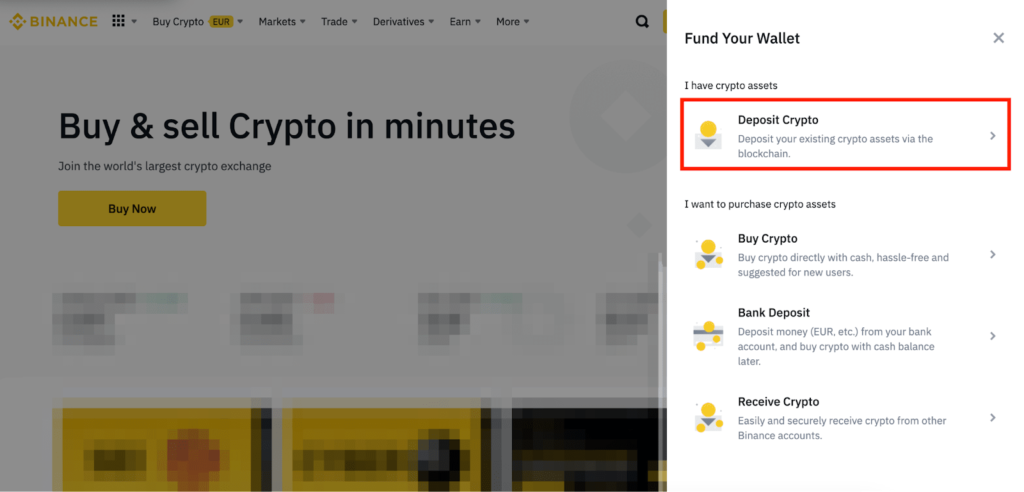
- You’ll be redirected to the “Deposit Cryptocurrency” page. Select the cryptocurrency you wish to deposit, for example, USDT.

- Choose the deposit network. Make sure the network you select matches the network of the platform you’re withdrawing funds from. If you select the wrong network, your funds may be lost and cannot be recovered.

- You’ll see a QR code and the deposit address for the selected network. Click the copy icon to copy the deposit address and then paste it into the address field of the platform from which you plan to withdraw cryptocurrency. You can also right-click the QR code to save it as an image and then import it into the address field on the withdrawal platform.

- You can also select which wallet you want to deposit funds to by clicking [Spot Wallet] next to [Selected Wallet]. Choose either Spot Wallet or Funding Wallet and click [Confirm].
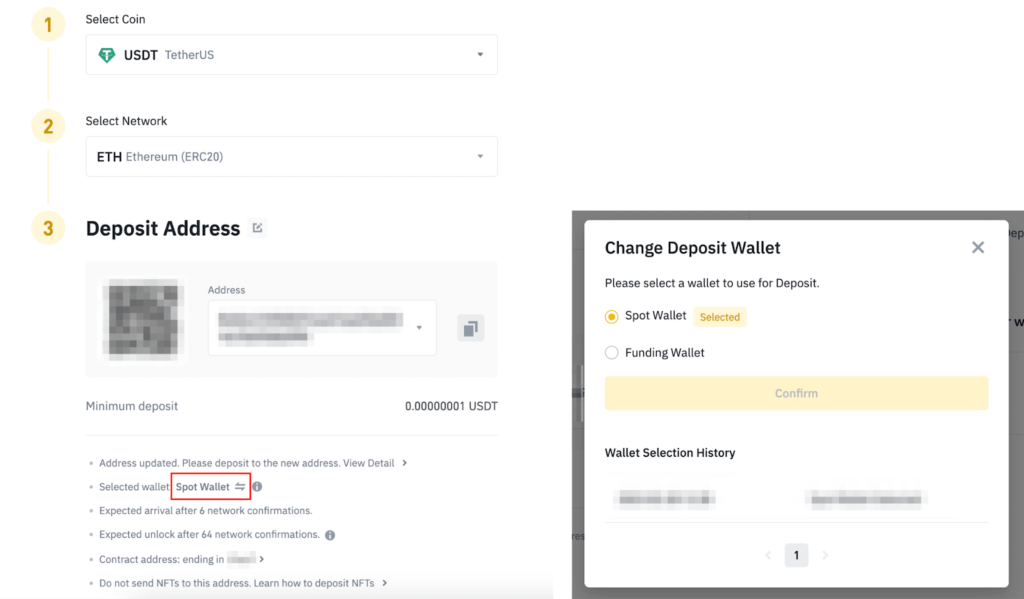
- After confirming the deposit order, your transfer will be processed. Confirmation time may vary depending on the blockchain and network traffic at the time of the request.
Once confirmed, the funds will be credited to your Binance account immediately.

